1/13











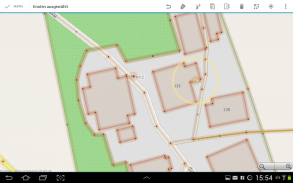


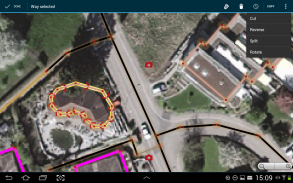

Vespucci - an OSM Editor
1K+다운로드
108MB크기
21.0.0.0(27-03-2025)최신 버전
세부 정보리뷰버전정보
1/13

Vespucci - an OSM Editor의 설명
Vespucci는 OpenStreetMap 데이터 편집을 위한 고급 오픈 소스 도구이며 지도 뷰어나 탐색 앱이 아닙니다. 이를 사용하려면
OpenStreetMap 계정
이 필요합니다.
특정 지역의 지도 데이터를 다운로드하여 지도를 편집할 수 있습니다. 편집 후 OSM 서버에 직접 업로드할 수 있습니다.
실수로 변경한 사항은 취소할 수 있으며 모든 변경 사항은 업로드 전에 검토를 위해 나열됩니다. 태그 자동 완성, JOSM 호환 사전 설정, 번역된 지도 기능 페이지에 대한 링크 및 주변 거리 이름 자동 완성 기능은 사용할 올바른 태그를 찾는 데 도움이 됩니다.
앱 업데이트 전에 편집 내용을 업로드할 수 있도록 Vespucci에 대한 자동 업데이트를 비활성화하는 것이 좋습니다.
자세한 정보와 문서는
vespucci.io
및 기기 도움말에서 찾을 수 있습니다.
여기에서 문제를 보고하거나 지원을 요청하지 마십시오.
Play 스토어 리뷰 섹션에서 지원을 제공하고 문제를 수락할 수 없는 이유
. github 계정 없이 앱에서 직접
문제를 보고
하거나
이슈 트래커
.
OpenStreetMap, OSM 및 돋보기 로고는
OpenStreetMap Foundation
의 상표입니다. Vespucci 앱은 OpenStreetMap Foundation에서 보증하거나 제휴하지 않습니다.
Vespucci - an OSM Editor - 버전 21.0.0.0
(27-03-2025)뭐가 새롭나February 2025 Maintenance Release of 20.2.As a general precaution you should upload any pending changes before updating, particularly if you are upgrading from any major version that doesn't immediately precede this one.Release notes: https://vespucci.io/help/en/20.2.0%20Release%20notes/Change log: https://github.com/MarcusWolschon/osmeditor4android/blob/20.2-MAINT/CHANGELOG.txt**Full Changelog**: https://github.com/MarcusWolschon/osmeditor4android/compare/20.2.2.0...20.2.3.0
Vespucci - an OSM Editor - APK 정보
APK 버전: 21.0.0.0패키지: de.blau.android이름: Vespucci - an OSM Editor크기: 108 MB다운로드: 474버전 : 21.0.0.0출시 날짜: 2025-03-27 08:15:01최소 스크린: SMALL지원되는 CPU:
패키지 ID: de.blau.androidSHA1 서명: 05:93:1F:6B:13:C8:A3:90:C0:F3:BD:0C:82:1C:BA:2B:77:D8:31:79개발자 (CN): Matthias Brandt단체 (O): Unknown로컬 (L): Hamburg나라 (C): DE주/시 (ST): Hamburg패키지 ID: de.blau.androidSHA1 서명: 05:93:1F:6B:13:C8:A3:90:C0:F3:BD:0C:82:1C:BA:2B:77:D8:31:79개발자 (CN): Matthias Brandt단체 (O): Unknown로컬 (L): Hamburg나라 (C): DE주/시 (ST): Hamburg
Vespucci - an OSM Editor의 최신 버전
21.0.0.0
27/3/2025474 다운로드108 MB 크기
다른 버전들
20.2.4.0
11/3/2025474 다운로드105.5 MB 크기
20.2.3.0
1/2/2025474 다운로드102.5 MB 크기
20.2.2.0
2/1/2025474 다운로드102 MB 크기
20.2.1.0
16/12/2024474 다운로드102 MB 크기
19.2.0.0
12/9/2023474 다운로드71.5 MB 크기
17.1.6.0
15/8/2022474 다운로드59.5 MB 크기
11.1.3.0
12/10/2018474 다운로드10.5 MB 크기
0.9.8.1.1291
26/8/2017474 다운로드6 MB 크기

























